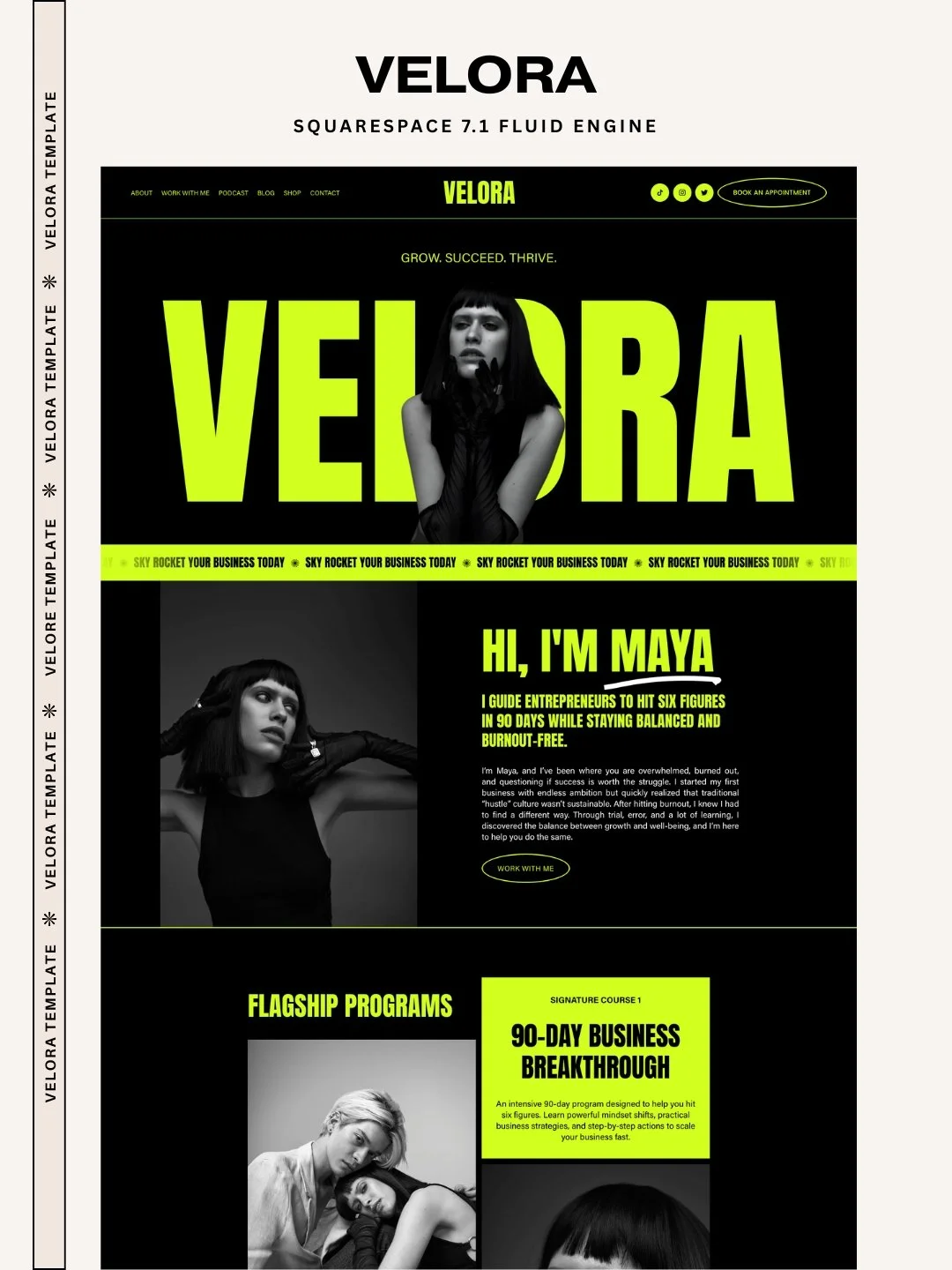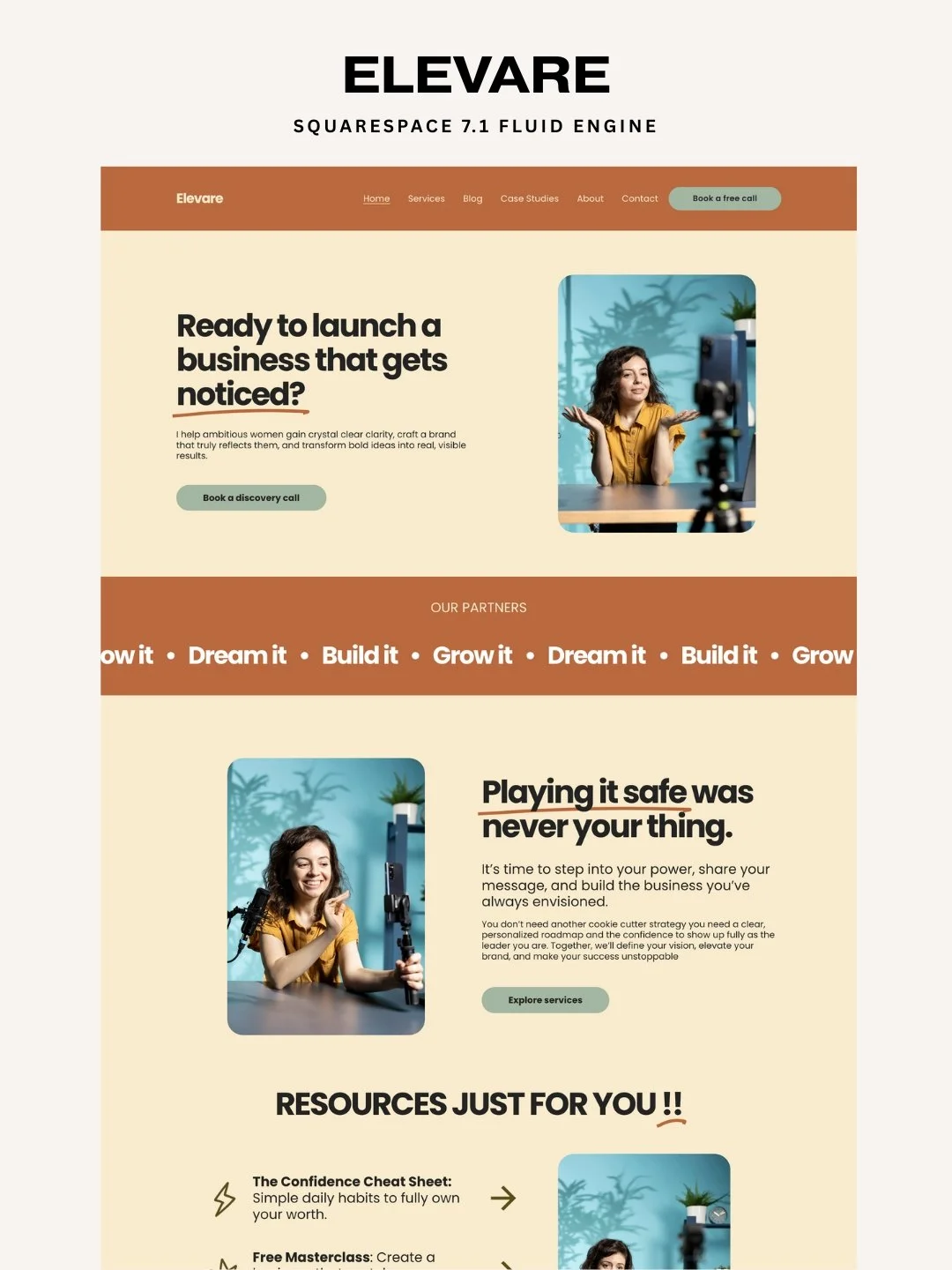How Squarespace Templates Work: Everything You Need to Know
If you've been exploring ways to build a stunning website without starting from scratch, you've probably come across Squarespace templates. But here's the thing: premium Squarespace website templates work differently than you might expect especially if you're coming from platforms like WordPress.
In this guide, we'll break down exactly how Squarespace templates function, what makes them unique, and how you can use them to launch your dream website faster than ever.
What Makes Squarespace Website Templates Different?
Unlike typical website templates you might download and install yourself, premium Squarespace templates are pre-built custom websites that come fully loaded with tutorials and professional design elements. Think of them as ready-made websites waiting for your unique content and brand personality.
Here's what sets them apart: these templates are hand-delivered directly to your Squarespace account. You're not downloading files or wrestling with installation processes. Instead, you get access to a complete, professionally designed site that you can customize to fit your vision.
The Squarespace Platform Difference
Squarespace operates as a closed platform, which means the template delivery process works differently than open-source platforms. You can't simply upload a template file like you would with WordPress. Instead, Squarespace template providers maintain demo sites in their own accounts, then transfer access to you through one of two methods:
Option 1: New Website Installation
You receive access to a fresh 6-month trial site with the template already installed. This happens within 24 business hours of purchase, and the site appears right in your Squarespace dashboard alongside any existing sites you manage.
Option 2: Existing Website Installation
Already have a Squarespace site with content you want to keep? The template can be manually installed on your current site within 48 business hours. This involves recreating the template's design and layout inside your existing website.
Understanding the 6-Month Trial Site
One of the most common questions about Squarespace website templates is: "What exactly is a 6-month trial?"
A 6-month Squarespace trial functions just like the standard 14-day trial, but with significantly more time 180+ days to build and perfect your site. All Squarespace features are fully enabled, allowing you to work on your website at your own pace without pressure.
Key Benefits of the Extended Trial
You can maintain multiple trial sites in your account simultaneously, making it perfect for testing different designs or managing multiple projects. You can even customize your Squarespace subdomain and use password protection while building.
The best part? When you're ready to launch, you'll automatically receive 20% off any annual Squarespace subscription at checkout. The site needs a paid subscription only when you're ready to go public and remove password protection.
Choosing Between New Site and Existing Site Installation
Deciding which installation method works best depends on your current situation.
When to Choose a New Site Installation
Starting fresh makes the most sense if you're:
Building your first website from scratch
Launching a completely new brand or business
Willing to migrate specific content (like blog posts) to a new site
Currently working with a 7.0 site and want to upgrade to 7.1
With a new site installation, your current website (if you have one) stays live and operational while you build the new design in the background. This is crucial if your existing site generates leads or sales.
When Existing Site Installation Makes Sense
Installing a Squarespace template on your current site works best when you:
Have substantial existing content (extensive blog archives, numerous products, or large e-commerce order history)
Want to preserve specific data that can't be easily migrated
Have invested significant time in SEO for your current domain
Need to maintain existing integrations and settings
Keep in mind that during existing site installation, your site will be password-protected temporarily. Your current content moves to the "Not Linked" section, and you'll need a few days after installation to repopulate the template with your content before going live again.
Upgrading from Squarespace 7.0 to 7.1
If you're currently using a Squarespace 7.0 site, you can still take advantage of newer 7.1 templates. The installation process includes switching your site to version 7.1 and implementing the new template design.
What Can Be Migrated?
When moving from 7.0 to 7.1, certain content transfers smoothly:
Blog posts: Full archive migration is possible
Products: Shop archive migration may be available
Blog comments: Cannot be migrated
E-commerce data: Customer information and order history cannot be transferred
If migration is important to you, reach out via email after purchasing your template to discuss the best approach for your specific situation.
Your Four-Step Launch Process
Getting your website live with a Squarespace template follows a straightforward path:
Step 1: Choose Your Template
Select a stylish Squarespace website template and specify your preferred installation option during checkout.
Step 2: Prepare Your Content
Watch the included tutorials, gather your graphics, and write your website copy. This preparation ensures smooth customization later.
Step 3: Customize Your Design
Replace the demo content with your actual information and adjust style options to match your brand identity.
Step 4: Launch and Celebrate
Purchase your Squarespace subscription, remove password protection, and share your beautiful new website with the world.
Understanding Sales Page Templates
Squarespace sales page templates deserve special mention because they serve a different purpose than full website templates.
Sales page templates are custom-designed pages that install seamlessly on your existing Squarespace site without disrupting your current design. They're perfect when you need a high-converting sales page or landing page but don't want to redesign your entire website.
These pages use on-page styling to create colorful, engaging layouts that stand out from your main site design. They're also available as standalone sites if you prefer that approach.
Technical Considerations
Sales page templates are fully coded solutions requiring some CSS edits. Don't worry—detailed tutorials walk you through every modification. Regular Squarespace website templates use minimal or no CSS, making them accessible even if you're not technically inclined.
Are Squarespace Templates Actually Easy to Use?
The real question isn't whether the templates themselves are easy to use—it's whether Squarespace as a platform is user-friendly. The answer is yes: Squarespace ranks among the simplest website builders available.
That said, everyone's experience varies based on their technical comfort level and willingness to learn. Approaching Squarespace with an open mind and investing time in the tutorials will quickly turn you into a confident user. This is exactly why premium templates include extensive tutorial support.
What's Included with Your Template Purchase
When you invest in a premium Squarespace template, you receive:
Template Installation: One complete template install for your chosen design
Comprehensive Tutorials: Access to Easy Squarespace guides and template-specific documentation that walks you through every step of the setup process
Canva Graphics Templates: Ready-to-customize graphics templates to help you create professional visuals for your website
Ongoing Support: Friendly email support for any questions about Squarespace or your template
Making Your Decision
Choosing to use a Squarespace template accelerates your website launch significantly. Instead of spending weeks or months building from scratch, you start with a professionally designed foundation and customize it to reflect your unique brand.
Whether you're launching a new business, refreshing an established brand, or creating a specialized landing page, Squarespace website templates offer flexibility, professional design, and the support you need to succeed.
The extended trial period means you can take your time perfecting every detail without subscription pressure. And when you're ready to launch, you'll do so with confidence knowing your site looks professional, functions beautifully, and represents your brand exactly as you envisioned.
Ready to transform your online presence? Your dream website is just a template away.
Have questions about Squarespace template works best for your specific needs? Reach out for personalized guidance and let's find the perfect match for your project.